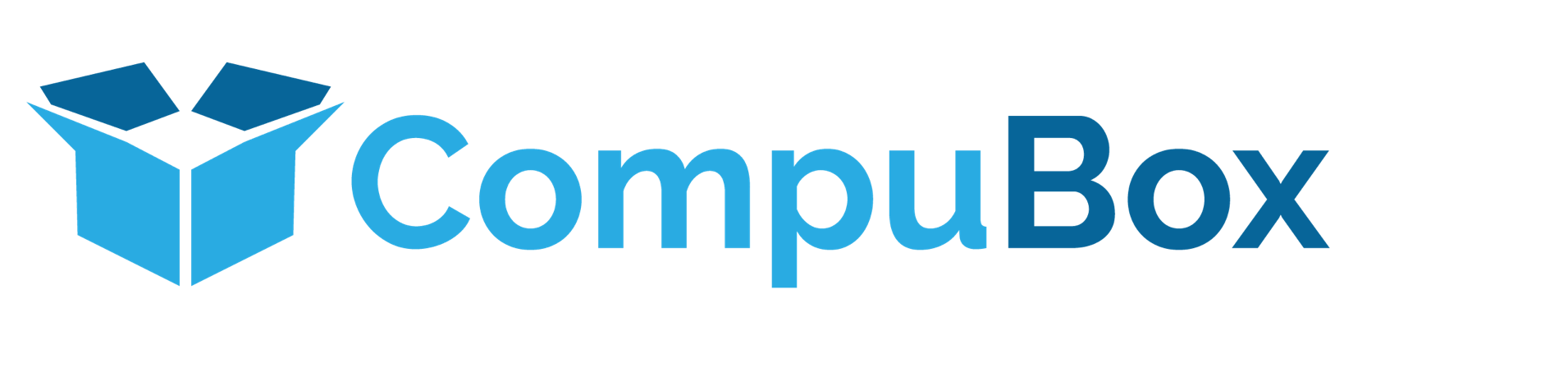How to process sales in store with an iPad Point of Sale (POS) application
Processing sales in store with an iPad Point of Sale (POS) application is easy if you purchase the correct equipment.
Point of Sale apps are made compatible with a wide variety of third-party hardware accessories, including receipt printers, scanners, receipt paper, label printers and sticky barcode labels
Using an iPad to process transactions at the point of purchase, or point of sale (“POS”), is a cost effective and easy way of serving customers, given that you select the correct software POS application and POS hardware for your business.
Be careful when you select compatible POS hardware for an iPad POS application, as Apple has to certify the printers and scanners, and each POS software company have their own commends and unique way of communicating to the hardware connected to the iPad, or to the devices on the network.
Receipt Printers:
Receipt Printers can communicate to the iPad via Ethernet (Cable), Wi-Fi, or Bluetooth.
Ethernet (cable) printers are ideal for in store, non-mobile businesses with access to a wireless router with at least one Network / Ethernet port. You’ll need a wireless modem Router for this set-up and your printer must have an Ethernet interface, and a free Network / Ethernet port for each printer if you need more than one printer, such as the kitchen printer for example.
Wi-Fi (Network) printers are also ideal for use in store where it is hard or expensive to lay a network cable from the Router to the printer. You will have to connect to your own network via Wi-Fi using your own Wi-Fi Modem Router in your store, to make this work for you. Some kitchens have Wi-Fi interference, so it is not guaranteed to work in all kitchens, but works in most kitchens.
Bluetooth printers are ideal for use in store where it is hard or expensive to lay a network cable from the Router to the printer, and also perfect for mobile use at markets or pop up stores. The Bluetooth Printer connects to the iPad, PC or Mac via Bluetooth, and usually has a maximum 10 meter range to work with. Some kitchens have Bluetooth signal interference, so it is not guaranteed to work in all kitchens, but works in most kitchens. Being Bluetooth the connection is one-to-one, and you cannot pair more than one printer at a time to any device.
Receipt printers are categorised into mainly three categories, Counter Thermal Receipt Printers, Kitchen Impact Docket Printers ansd Mobile Receipt Printers.
Counter Receipt Printers
These printers do not use any ink or ribbons, it is the chemicals in the paper produce the black text and images. Counter Receipt printers are used mainly to print the legally required, over $75 ATO Tax / GST invoice, and to also electronically kick open the cash drawer.
Popular Counter Receipt printers include the following:
- USB Receipt Printers: Star Micronics TSP143III-U and Epson TM-T82ii USB
- Ethernet Interface Receipt Printers: Star Micronics TSP143IILAN , Star Micronics TSP654IIE , Star Micronics TSP143LAN , Epson TM-T82ii LAN
- Bluetooth Interface Receipt Printers: Star Micronics TSP143III-Bi , Epson TM-m30 Bluetooth
Kitchen Impact Docket Printers
These printers use ink ribbons, and print on plain paper, this is the printer of choice for chefs and owners who take practicality and food safety seriously, and care about producing chemical free food in their restaurants kitchens. These printers are also not affected by heat and can withstand hot and humid environments, like kitchens. The idea is to send your food orders directly to your kitchen and the printer makes a fairly loud noise when printing via the impact method, so that everyone in the kitchen is alerted.
Popular Kitchen Receipt Printers include the following:
- Star Micronics SP742ML Ethernet
- Epson TM-U220B Ethernet
Mobile Receipt / Docket Printers
These portable printers use Bluetooth connect to the iPad, and these mobile Bluetooth receipt printers and ideal for receipt printing on the go, can be worn on the belt or fitted onto a should strap, or be used in environments where you don’t have access to a network port. Important: Mobile Bluetooth receipt printers don’t support a cash drawer connection.
Popular Mobile Receipt printers include the following
- Star Micronics SM-S220i - Prints on 58mm / 2 inch receipt paper
- Star Micronics SM-L200 - Prints on 58mm / 2 inch receipt paper - This is the latest model
- Star Micronics SM-T300i - Prints on 80mm / 3 inch receipt paper
.
Additional hardware and consumables that can be used with an iPad
Cash Drawers
Star Micronics and Epson receipt printers are compatible with most 24 Volt cash drawers. The drawer connects to the back of the receipt printer, and not to the iPad. Cash drawers are powered by the receipt printer, if not connected it can be opened manually with a key that is included.
Popular and reliable cash drawers for iPad Apps:
- CompuBox EC410 24V cash drawer - 5 Note 8 Coin Steel drawer, with key lock
- Star Micronics SCD-100 - Smaller 4 Note 8 Coin Steel Drawer
Barcode Scanners
- Socket Mobile 7Ci / S700 – Scans 1D barcodes into the iPad, connects via Bluetooth to the iPad
- Socket Mobile S740 – Scans 1D and 2D barcodes into the iPad, it also has the ability to work in presentation mode with a QX stand, so can be used hands free to speed up transactions at the point of sale. It connects via Bluetooth to the iPad
- Some POS software suppliers have a special stand, such as Square POS, and a cheaper USB corded LS2208 scanner can be plugged into it.
iPad Stands
- The Heckler Windfall Stand for iPad Air and iPad Air 2 and iPad Pro 9.7 is a stylish and practical solution
- The Heckler Universal iPad stand is a cheap and good looking alternative to the Heckler Windfall stand
- The Studio Proper Stand for iPad Air 1, 2 & Pro 9.7” and iPad (2017) is made of steel with various configuration options
- L7 Case™ for iPad mini if you want to walk around with your iPad and bring the point of sale to the customer.
- OtterBox UniVERSE Case for iPad Pro 9.7-inch or iPad Air 2 - For mobile iPad use.
Paper and Ribbons
- Counter Thermal Receipt printers use 80x80 thermal paper rolls.
- Impact Kitchen Printers print with ribbons on plain paper
- Mobile Printers use a smaller diameter thermal paper roll. 2 inch printers have a 58mm width, and 3 inch mobile printers have a 80mm width
Ordering iPad compatible Point of Sale Hardware
If you order hardware from CompuBox from the below categories, you can rest assure than your equipment will be compatible and also supported by the software vendor:
Popular POS software in Australia includes:
Shopify POS | Lightspeed POS | Kounta | Square POS | Vend POS | Neto POS | Uber Eats | Hike POS | Retail Express | Posboss | TouchBistro | Paypal Here | Dear POS | Simple Salon | Nobly POS | Cin7 | Mindbody | Reckon POS | Ovatumanager | LoyVerse | Revel | Ebizmarts | Splitability | Erply | Lavu | Geelus | Kitomba | Vin65 | Waiterone | Meza | Myob